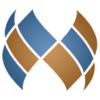Pack of 8 free plug-in filters and effects for Photoshop
Pack of 8 free plug-in filters and effects for Photoshop
Vote: (1 votes)
Program license: Free
Developer: Cybia
Version: 1.4
Works under: Windows
Vote:
Program license
(1 votes)
Free
Developer
Version
Cybia
1.4
Works under:
Windows
Pros
- Compatible with various photo editors supporting 8BF filters
- Includes a diversified set of vintage and traditional photographic effects
- Intuitive interface with easy-to-use sliders
- Real-time thumbnail preview for immediate effect visualization
Cons
- Effects may be overly simplistic for professional photographers
- Potential manual adjustment required for plugin installation
- Limited in scope compared to more sophisticated filter collections
Enhance Your Photos with Fotomatic's Plugin Collection
Fotomatic presents a suite of eight plug-ins designed to enrich the post-production process within graphics software such as Photoshop. This collection serves as a valuable addition to any photo editor that accommodates 8BF filters, extending beyond Adobe Photoshop to other competent photo editing tools. Fotomatic is engineered not merely as an enhancement tool but also to evoke a sense of nostalgia by emulating classical photographic effects.
Installation and Compatibility
The installation process of Fotomatic is straightforward, mirroring that of most applications. Once installed, users should be able to access the Fotomatic plug-ins directly from the Filter menu in their photo editing software. If they do not appear, users may need to transfer the Fotomatic folder into the Plug-ins directory of their photo editor manually. A key strength of Fotomatic lies in its broad compatibility, opening up its use to a wide array of users irrespective of their primary photo editing platform, provided it supports 8BF filters.
Features and Effects
Fotomatic brings to the table a palette of effects that pay homage to traditional photography techniques. Users have the option to transform images into monochrome masterpieces or infuse them with the graininess of yesteryear's film cameras. Similarly, color photos can be bathed in the distinct hues reminiscent of the 1970s era. Each filter is equipped with adjustable sliders, fostering fine control over the intensity of the effects.
Moreover, the real-time thumbnail preview is a powerful feature, offering users the ability to gauge the impact of adjustments prior to applying them to the full image. This immediate visual feedback is invaluable in streamlining the editing process and assists in avoiding unnecessary reworks.
User Experience and Performance
In terms of usability, Fotomatic is commendable for its ease of use. The filter collection is designed with simplicity in mind, ensuring that even those with minimal editing experience can apply advanced effects to their photos with minimal effort. Each plugin operates with a fair degree of responsiveness, though experienced photographers might find the array of effects somewhat elementary when compared to more sophisticated filters on the market. However, for users seeking quick enhancements with a vintage flair, Fotomatic provides a pleasingly uncomplicated solution.
Conclusion
Fotomatic is a capable suite of plugins that caters to users looking to add distinctive, retro-inspired effects to their photos swiftly and effortlessly. While it might not compete with the breadth and depth of more advanced filter collections, its strengths lie in its simplicity and the ability to emulate classic photographic styles with ease. This collection can be particularly alluring for enthusiasts of traditional photography aesthetics or those pursuing a specific vintage look within their digital creations.
Pros
- Compatible with various photo editors supporting 8BF filters
- Includes a diversified set of vintage and traditional photographic effects
- Intuitive interface with easy-to-use sliders
- Real-time thumbnail preview for immediate effect visualization
Cons
- Effects may be overly simplistic for professional photographers
- Potential manual adjustment required for plugin installation
- Limited in scope compared to more sophisticated filter collections